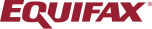Employer Settings HQ
Manage your organization’s settings and preferences using the API
The Employer Settings HQ API lets you create and update your organization’s settings. Assign specific settings to specific locations as needed. This API makes it easier to manage your appearance preferences for PeopleHQ™. Create, manage, and update form and general settings, like text messaging and packet assistance.
Benefits
Customize your PeopleHQ account before you log in
Change the theme, upload your logo, and edit other settings before you even log in to PeopleHQ
Set up E-Verify
Enable and manage your organization’s E-Verify® settings
Edit general settings
Enable PeopleHQ features, like text messaging and packet assistance for new hires
Key Features
-
Easily set up the organization settings you need to get started without logging in to PeopleHQ.
-
Assign E-Verify to specific locations.
-
Customize the look of PeopleHQ by adding your brand colors and logo.
Use Cases
Employer Settings HQ API is for businesses that want to:
- Set up PeopleHQ before HR users log in for the first time.
- Edit general settings based on what the organization needs.
- Set up E-Verify as part of the employer’s Form I-9 process.